Jim Rossman: Emergency alerts can be silenced, but they are important
Published in Science & Technology News
I live in Dallas, and like most other Texans, I was jolted awake at 4:53 a.m. on a recent Friday.
The police chief in the panhandle town of Memphis, Texas, was shot during an arrest and DPS authorities had issued a Blue Alert for the suspect, who escaped after the shooting.
Because the suspect was not in custody and deemed a danger to the public, a Blue Alert was issued and cell phones throughout state sounded their emergency alarms.
Similar sounding alerts are sent out for Amber Alerts (missing children) and for severe weather. Most other alerts are not issued statewide.
Because of the early hour, and the fact that the incident took place hundreds of miles from most Texans, there was a bit of an outcry.
More than 4,000 people had complained to the Federal Communications Commission in the 24 hours after the incident.
One unhappy Texan tweeted, “Pushing a “Blue Alert” through at 4:50 a.m. using the whole-state emergency alert system for a state as big as Texas is insane. The county is hundreds of miles away. What do you want me to do about it at 5 a.m., 8 hours away in my pajamas?”
I had a similar thought as I searched Google Maps to see how far Memphis, Texas, was from my bed.
The Texas Department of Public Safety issued a statement to CBS News: “Blue Alerts are urgent public safety warnings that are meant to warn people of possible danger. They are designed to speed up the apprehension of violent criminals who kill or seriously wound law enforcement officers by generating tips and leads for the investigating agencies, and therefore giving those agencies the best opportunity to apprehend a dangerous criminal."
But according to the DPS’ website, statewide Blue and Amber Alerts are supposed to be issued only between the hours of 6 a.m. and 11 p.m. Regional alerts not subject to those time limitations.
If you like, you can turn off those alerts on your phone. Getting the word out for these alerts is important, but there are some instances where you might like to not be jolted awake.
On iPhones, go to Settings and then open Notifications and scroll all the way to the bottom of the page. There you will find a Government Alerts section with separate switches to disable Amber Alerts, Emergency Alerts, Public Safety Alerts and Test Alerts.
Android users open settings, then select Notifications or Apps & Notifications. Scroll to Wireless Emergency Alerts or Advanced (depending on your version), then select Emergency Alerts. You can turn on or off Amber Alerts, Severe Alerts and Extreme Alerts.
I’m on the side of leaving the alerts turned on. Every time I contemplate turning them off, I think better of it. We all need to know about emergencies, even if they wake us up occasionally.
©2024 Tribune Content Agency, LLC.
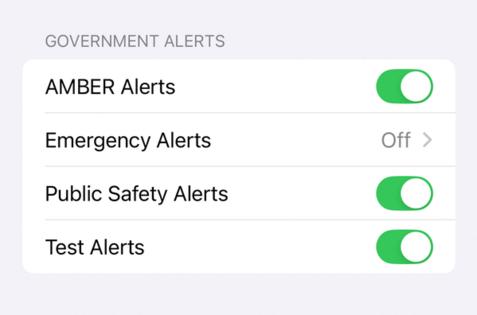
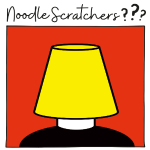





Comments