Safeguard Your Digital Life: The Importance of a Secure Password List
Published in Life Hacks
In today's digital age, we rely heavily on passwords to access various online accounts, from social media and email to banking and shopping platforms. With so many passwords to remember, it's no wonder that people often resort to using the same one or writing them down on easily accessible pieces of paper. However, these practices pose significant security risks.
To keep your online accounts safe from potential cyber threats, consider the following hack: create and maintain a list of important passwords in a secure app or notebook.
Why You Need a Secure Password List: Enhanced Security: A secure app or notebook ensures that your passwords are protected from prying eyes and potential hacking attempts. Unlike sticky notes or digital documents, a dedicated password app often includes encryption and additional security features to safeguard your sensitive information.
Organization and Accessibility: Having a centralized list of passwords makes it easier to keep track of all your accounts. With a secure password app, you can access your passwords across multiple devices, streamlining your login process.
Strong and Unique Passwords: A password manager app often comes equipped with a password generator that can create strong and unique passwords for each of your accounts. This reduces the risk of using weak passwords or repeating them across multiple sites.
Quick and Easy Updates: As you change passwords periodically for security reasons, a password manager app allows you to update and store new passwords effortlessly.
Tips for Maintaining a Secure Password List: Choose a Reliable Password Manager: Research and select a reputable password manager app that aligns with your security preferences. Look for apps with positive reviews and a track record of safeguarding user data.
Master Password: Set a strong master password for the password manager app itself. This will be the only password you need to remember, so make it unique and complex.
Regular Backups: If you choose to keep a password list in a notebook, ensure it's kept in a secure and hidden place. For digital solutions, regularly back up your password manager data to avoid data loss.
Update Regularly: Regularly review and update your password list, adding new accounts and removing old ones when necessary.
Multi-Factor Authentication: For added security, enable multi-factor authentication whenever possible for your most critical accounts.
By adopting this simple yet effective hack of maintaining a secure password list, you can significantly reduce the risk of unauthorized access to your online accounts. Protect your digital life and stay one step ahead of cyber threats with this proactive approach to password management.
This article was generated by Open AI with human guidance and editing along the way.














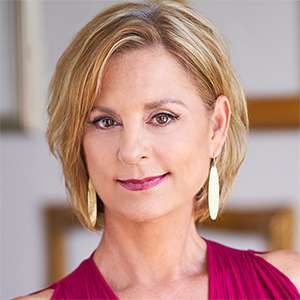


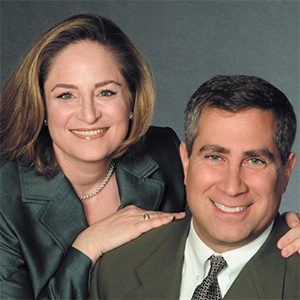







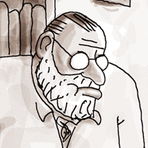
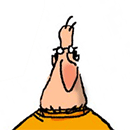

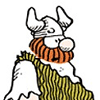
Comments