A Productive Remote Workspace
Published in Workplace 101
Working remotely comes with the flexibility to design your own workspace, but it also requires creating an environment that promotes productivity and focus. Here are some tips for creating a productive remote workspace:Designate a dedicated workspace: Set aside a specific area in your home solely for work. Ideally, this should be a quiet and organized space away from distractions. Having a dedicated workspace helps you mentally separate work from personal life.
Optimize ergonomics: Ensure your workspace is ergonomically designed to support good posture and minimize strain on your body. Invest in an adjustable chair, position your desk at the correct height, and use a monitor at eye level to avoid neck strain. A comfortable workspace contributes to better focus and reduces the risk of long-term health issues.
Eliminate distractions: Minimize potential distractions in your remote workspace. Keep your workspace clean and clutter-free. Close unnecessary tabs on your computer, silence or put away your phone, and communicate boundaries with family members or housemates to minimize interruptions.
Prioritize natural light and good lighting: Position your workspace near a window to maximize natural light. Natural light has been linked to increased productivity and overall well-being. Additionally, ensure your workspace is well-lit with appropriate artificial lighting to reduce eye strain and maintain focus.
Personalize your space: Add elements that inspire and motivate you. Decorate your workspace with plants, artwork, or motivational quotes. Make it a space that reflects your personality and creates a positive and uplifting atmosphere.
Remember, creating a productive remote workspace is an ongoing process. Regularly evaluate and make adjustments to optimize your environment and enhance your work experience.
This article was generated by Open AI with human guidance and editing along the way.




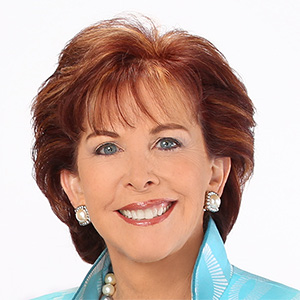
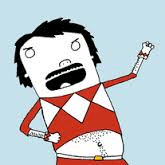
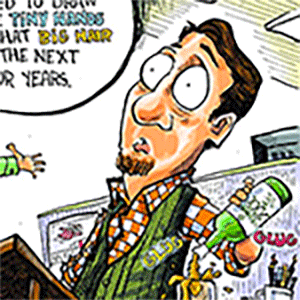
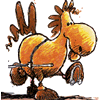
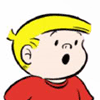
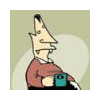
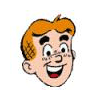
Comments