The Ultimate Guide to Email Inbox Management: Master Your Inbox
Published in Business Articles
Did you know that the email management software market is projected to reach $12.4 billion by 2030? This shows the growing importance of email inbox management in today’s digital world.
Many professionals find it hard to manage their email inboxes. A constant flow of messages can feel overwhelming. A messy inbox can hurt your productivity and pull your attention from important tasks.
This guide will help you take control of your inbox. Read on to strategies to organize, prioritize, and stay focused on what matters most.
Set Up Folders and Labels
One of the simplest and most effective ways to manage your inbox is to create folders and labels. Organizing emails by project, priority, or sender can help streamline your workflow. For example, consider using these categories:
- Urgent
- Projects
- Read Later
- Personal
- Archived
This method allows you to quickly locate important emails. It also minimizes the temptation to leave everything in your main inbox.
Use the Two-Minute Rule
When reading emails, use the two-minute rule. If you can reply or act in two minutes or less, do it right away. This simple habit stops small tasks from building up.
It also makes managing your inbox easier. Handling quick tasks immediately keeps your inbox clean.
It reduces stress and saves time later. With fewer emails to manage, you can focus on bigger priorities.
Schedule Time for Email
Instead of checking your inbox all the time, set specific times to manage emails. This helps you focus on other tasks without interruptions. Check your email two or three times a day-morning, before lunch, and at the end of the workday.
Schedule a time to clear emails. This keeps it organized and manageable. By doing this, you stay more productive.
It also helps you avoid distractions. You’ll spend less time on emails and more time on important work.
Unsubscribe and Reduce Clutter
Review your subscriptions and decide if each one is still useful. It’s easy to collect newsletters and promotions that clutter your inbox. These extra emails make it harder to manage your inbox.
Unsubscribe from the ones you no longer need. This will reduce unnecessary email traffic. A cleaner inbox makes email management easier.
Email Templates for Common Responses
Some email management programs allow you to create email templates for responses you send often. For example, if you regularly send meeting requests or project updates, have a template ready. This saves you time and reduces repetitive typing.
Using templates helps you respond faster. It also keeps your replies consistent. You can spend less time on emails and more on other tasks.
Keep Email Security in Mind
Always be cautious with emails, especially from unknown senders. Avoid clicking on suspicious links or downloading attachments from untrusted sources.
Phishing emails often look real, but they’re designed to steal your information. Use spam filters to block unwanted messages.
Enable two-factor authentication in your email manager software for added security. This makes it harder for hackers to access your accounts. Change your passwords regularly to keep your accounts safe.
Master Your Email Inbox Management for Greater Productivity
Conquering your email inbox is crucial to improving your productivity and focus. By following the tips above, you’ll find that managing your inbox becomes a much smoother task.
Use these strategies to reclaim your time and mental space. If you’re ready to elevate your productivity, it’s time to embrace effective email inbox management and transform your professional life.
Did you find this blog post helpful? If so, check out our articles on a range of topics to keep you informed.




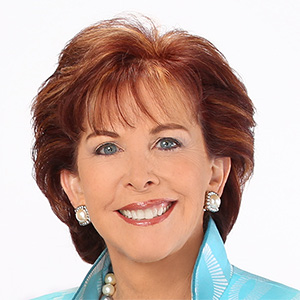
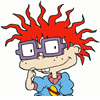


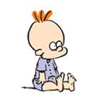
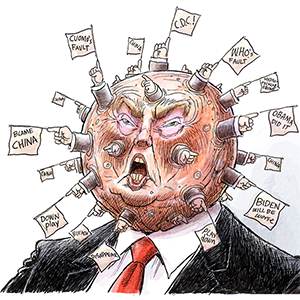
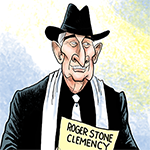
Comments