8 Vital Tips for Choosing the Best Desktop Computer for Your Employees
Published in Business Articles
Choosing the right desktop computer for your employees can be a challenging task. You want the best desktop that fits your needs while boosting productivity. But with countless options on the market, where do you start?
Our guide to 8 vital tips will help simplify the process for you. From understanding key specs to considering future upgrades, we cover it all. These insights ensure you make informed decisions while keeping your team efficient.
Stick with us and find the best desktop for your workforce today!
1. Assess Your Task Requirements
Understanding your employees’ task requirements is crucial in choosing the right desktop. Different jobs need different kinds of computers. For example, a graphic designer might need a higher-end computer. Someone who only uses email and word processing may not need anything fancy.
It’s a good idea to think about the software your team will use. If they’re using design tools or working with big databases, their computers need to be strong enough to handle it. Checking these needs first will help you choose the best computers for your team.
2. Choose the Right Processor
One of the most important components of a desktop is the processor. Intel Core processors are popular choices because they are powerful and reliable. Look for the Intel Core i5 or i7, depending on how intensive the work will be.
Having the right processor ensures smooth operation and faster processing times. A good processor will enhance multitasking, making it easier for employees to run multiple applications simultaneously. In turn, this can boost productivity in your workplace.
3. Consider Memory Capacity
Memory capacity, or Random Access Memory (RAM), is another vital factor in choosing a desktop. Most office computers should have at least 8 GB of RAM for basic tasks. If your company regularly handles large files or runs complex applications, consider machines with 16GB or even 32GB that may be more appropriate.
More memory will improve your employees’ ability to work efficiently. This can prevent slowdowns when multiple applications run concurrently, allowing tasks to be completed without lagging. Investing in the right memory now can save headaches down the line.
4. Evaluate Storage Options
The type of storage you choose for a desktop matters as well. Solid-state drives (SSDs) are becoming more popular because they are much faster than traditional hard drives. An SSD can load programs and files almost instantly, benefiting employees who need to switch tasks quickly. Also, they are perfect for those who need to save or retrieve large amounts of information.
Also, consider the amount of storage that employees will need. If they work with large files, a desktop with at least 512 GB is recommended. You want to ensure there’s enough space for work-related documents and applications without running out of space too soon.
5. Think About Dual Monitor Support
In today’s busy workplaces, having two monitors can be a big help for workers. With dual monitors, they can easily switch between tasks because they can see more at once. This makes it easier for them to do more things at one time. More screen space means workers won’t hurt their eyes as much, and they can get more done faster.
When you’re picking up a desktop, make sure it can use two monitors at the same time. Some desktops have two spots for monitors right out of the box. Others might need extra plugs or adapters. Buying setups with two monitors can make work go smoother and help your team stay organized.
6. Check the Operating System and Software
When picking a desktop computer, think about the operating system and any software that comes with it. Most desktops use either Windows or MacOS, so you should choose the one that works best for your team. Each operating system has different features, so make sure it’s a good fit for how your team works.
Also, look at the programs that are already on the computer. This can save you time because you won’t have to install them later. If there’s software your team needs, see if it comes with a desktop or if it’s easy to add. This makes it easier for new employees to start using the computer without waiting. Having everything ready right away can help your team work quickly and without problems.
7. Check for Future Scalability
When choosing a desktop, think about how well it can grow with your business. Your company might get bigger or change, so you’ll want a computer that can keep up. Look for desktops that are easy to upgrade. This means you can add more memory or storage space later if needed.
Planning ahead like this can save you money over time. If you invest in desktops that can grow with your company, you won’t need to buy new computers too often. This way, employees can keep using the systems they’re used to as their work needs change.
8. Budget for Overall Costs
Before making a decision, consider the overall costs involved in your choice. While it may be tempting to go for the cheapest option, think about long-term investments. A higher quality desktop might cost more upfront, but saving money on repairs and replacements can be worth watching your budget. Balance the initial investment with long-term performance.
Additionally, factor in software licenses, warranties, and potential repairs. Create an overall budget that includes both the desktops themselves and any additional expenses. You can also explore bulk purchasing deals from vendors to get a better price per unit-you can visit https://wholesalecomputers.com/ for competitive pricing options. This careful planning will help ensure your business makes the best choice for its financial well-being and work environment.
Discover the Best Desktop for Your Team Today
In conclusion, finding the best desktop for your team is possible with the right insights. Consider the tasks, processor, memory, storage, and dual monitor support. Check software and scalability needs. Plan your budget wisely for long-term benefits.
Make informed choices to support your team’s productivity. Having the best desktop setup helps employees work efficiently. Remember, investing in quality upfront can save you money later. Get the best desktop to fit your company’s needs today.
For more helpful blog posts and advice on a range of topics, head to the blog now.




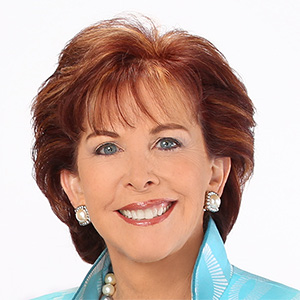
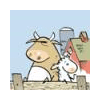


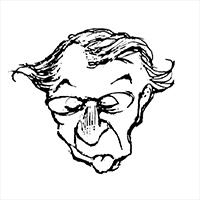
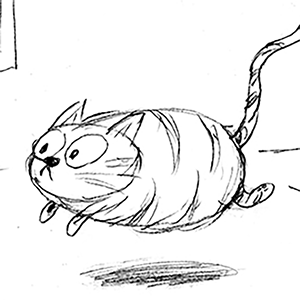
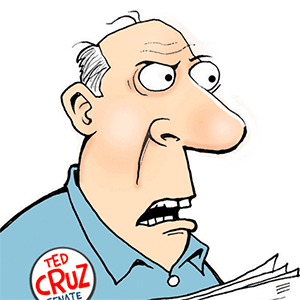
Comments