Effortless Laptop Cleaning: The Magic of Lint Rollers for Your Keyboard
Published in Life Hacks
Your laptop keyboard is an essential tool for work, communication, and entertainment. However, it's also a magnet for dust, crumbs, and debris. Cleaning it regularly is essential to keep it functioning properly and maintain hygiene. One surprising and effective hack to achieve a spotless keyboard is by using a lint roller.
Why a Lint Roller Works Wonders:Versatility: Lint rollers, originally designed to remove lint and pet hair from clothing, are surprisingly versatile. The sticky adhesive surface of the roller easily captures tiny particles, making it perfect for picking up crumbs, dust, hair, and other debris from various surfaces, including your laptop keyboard.
Gentle and Safe: Unlike using compressed air or cleaning solutions, a lint roller is a gentle and safe method to clean your keyboard. It won't damage the keys or push debris further into the keyboard, as long as you use it correctly.
Quick and Effortless: Cleaning your laptop keyboard with a lint roller is quick and requires minimal effort. It's a handy solution when you don't have time for a thorough cleaning but want to remove visible dust and dirt.
How to Clean Your Laptop Keyboard:Step 1: Purchase a Lint Roller - Get a lint roller with adhesive sheets that are wide enough to cover your laptop keyboard.
Step 2: Turn Off Your Laptop - Before cleaning, turn off your laptop and unplug it to avoid accidental damage.
Step 3: Roll the Lint Roller - Starting from one end of the keyboard, gently roll the lint roller back and forth over the keys. The adhesive surface will pick up dust, crumbs, and other particles.
Step 4: Repeat as Needed - Continue rolling until you've covered the entire keyboard. If necessary, use a new adhesive sheet if the current one becomes too dirty.
Step 5: Finish with a Cloth - For a final touch, use a soft, microfiber cloth to wipe away any remaining residue or smudges on the keys.
Additional Tips: Avoid pressing too hard to prevent damaging the keys or leaving sticky residue.
For a more thorough cleaning, you can remove individual keys and clean them separately.
Consider using a compressed air duster to blow away debris from hard-to-reach areas.
By incorporating this simple yet effective hack into your laptop cleaning routine, you can maintain a tidy and functional keyboard effortlessly. Regular cleaning not only ensures smoother typing but also prevents dust buildup, helping to prolong the life of your laptop. So, grab that lint roller and say goodbye to those pesky crumbs and dust on your keyboard!
This article was generated by Open AI with human guidance and editing along the way.














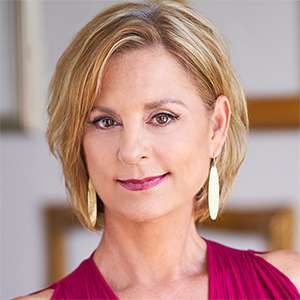


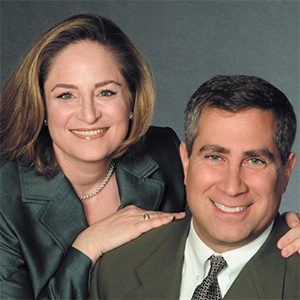





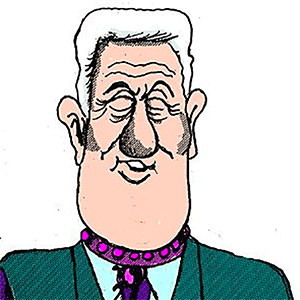


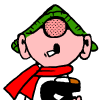


Comments