Hacks for Organizing Digital Passwords and Online Accounts
Published in Life Hacks
In today's digital age, managing passwords and online accounts can become overwhelming. From email logins to social media accounts and online shopping platforms, it's easy to lose track of numerous passwords. However, with some simple hacks, you can efficiently organize your digital passwords and keep your online accounts secure.
Create a Master Password: Start by creating a strong and unique master password. This will be the key to access your password manager, so make sure it's complex and not easily guessable.
Use a Password Manager: Invest in a reputable password manager to store all your passwords securely in one place. A password manager can generate strong passwords, remember them for you, and automatically fill them in when needed.
Enable Two-Factor Authentication (2FA): Whenever possible, enable two-factor authentication for your online accounts. This adds an extra layer of security by requiring a second form of verification, such as a code sent to your phone.
Organize Passwords by Category: Categorize your passwords based on the type of account they belong to. For example, create folders for social media, financial accounts, work-related logins, etc.
Avoid Using Common Passwords: Stay away from using easily guessable passwords like "password123" or your birthdate. Opt for unique combinations of letters, numbers, and symbols.
Update Passwords Regularly: Set a reminder to update your passwords regularly, preferably every six months. This helps protect your accounts from potential security breaches.
Use Passphrases: Consider using passphrases instead of passwords. Passphrases are longer phrases or sentences that are easier to remember but still strong enough to provide security.
Don't Save Passwords on Public Devices: Avoid saving passwords on public computers or devices, as they may not be secure and could compromise your accounts.
Keep Passwords Private: Never share your passwords with anyone, even if you trust them. Each individual should have their own unique login credentials.
Backup Your Passwords: Regularly back up your password manager to ensure you don't lose access to your accounts in case of device failure.
Review Account Activity: Periodically review the activity on your online accounts to identify any suspicious logins or actions.
By implementing these hacks, you can maintain better control over your digital passwords and accounts. Organizing your passwords and using a password manager will not only save you time but also provide peace of mind knowing your online presence is secure. Remember, protecting your digital identity is crucial in today's technology-driven world.
This article was generated by Open AI with human guidance and editing along the way.














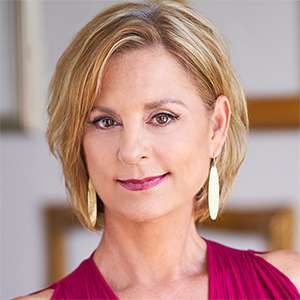


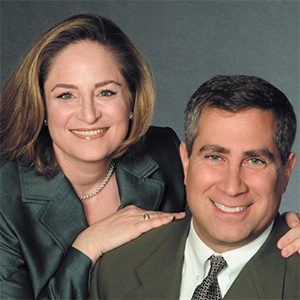





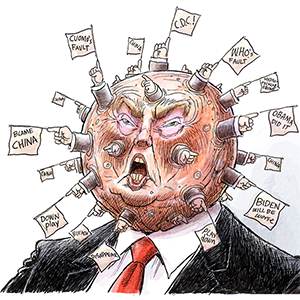




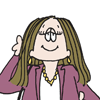
Comments